|
|
|
The information to be able to use EML (Emergency Light Mod) of IVF (Improved Vehicle Features) 2.1.0 or 2.1.1, by DK22pac, is incomplete or missing.
With 3 clarifications, it can understand how to use this feature.
1) First of all, the emergency light information file is not only one, but a file for each vehicle needs to be done.
Therefore, it is neither the eml_example.dat file nor the eml.dat file.
In fact, what's very bizarre, the file will have .eml extension, not .dat...
I recommend calling the file as the .dff/.txd template.
For example:
copcarla.eml
2) In the emergency lights data, in the .eml file, there is no key element, that is:
# ID vehicle.ide - # lights (1/16) <<<<<<<<<<<<<<<<
596 8
596 is the ID for copcarla it to vehicle.ide, while 8 are the lights that will be used for coping, 4 front and 4 rear, 2 red and 2 blue per part, maybe.
Data strings:
# ID_parent ID R G B A light_type corona_size shadow_size flash_inertia num_switches starting_state switching_time
contain 13 parameters, more or less easy to understand.
To read them better:
ID_parent
ID
R \
G \____ RGBA color light, in hexadecimal or decimal (FF -> 255)
B /
A /
light_type (0-front<>4-rear)
corona_size
shadow_size
flash_inertia
num_switches (0-on/off<>1-off/on)
starting_state
switching_time
it is indispensable that the number of lights strings matches the number of dummies in the .dff template, otherwise there will be a program crash.
Standard data are:
1 0 E0 00 00 80 0 0.3 3 15.0 2 1 400 800
2 0 00 00 E0 80 0 0.3 3 15.0 2 1 400 800
(The first light is red, the second is blue).
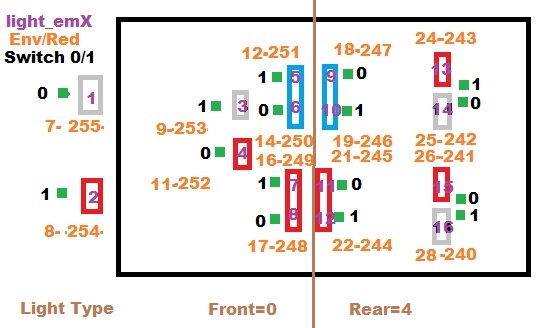
3) The dummies of the lights in the .dff model are from 1 to 16, and are called:
light_em1 -> light_em16
Texture management does not use vehiclelights, but generic texture; in fact no texture, because the color of the light will be assigned to the 3d mesh...
The RGB of the 16 lights are:
(R) 255 -> 240
(G) 0
(B) 0
ZM2 does not distinguish materials with the same textures but with different RGB.
It is necessary to use 16 [env:xx], but ZM2 does not even distinguish these in sequence, for example from 8 to 23.
It can use these env values:
7-8-9-11-12-14-19-21-22-24-25-26-28-29-31
(Use env:13 for mirror, without texture).
!!!In ZM2 we need to expand the Material Editors window to full screen to set all RGB values!!!
So, table:
em#:
1- 2- 3- 4- 5- 6- 7- 8- 9- 10- 11- 12- 13- 14- 15- 16
env:
7- 8- 9- 11- 12- 14- 16- 17- 18- 19- 21- 22- 24- 25- 26- 28
red: (green and blue=0)
255-254-253-252-251-250-249-248-247-246-245-244-243-242-241-240
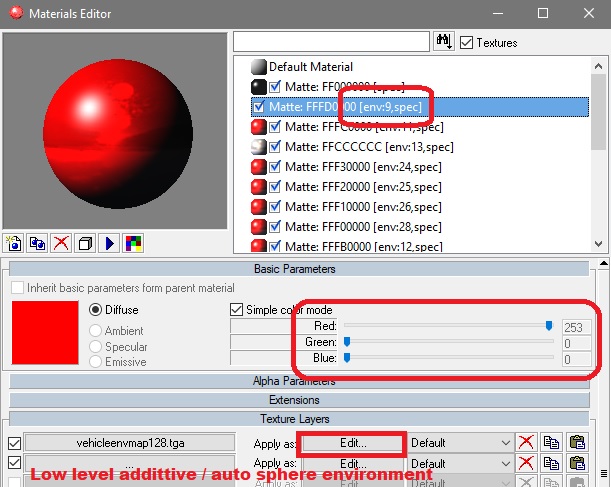
[color=yellow]4) Download example of .eml and .dff files, from my Lampo Cop:
www.mediafire.com/file/1tbws6qo6qbf1bq/EMLtutorial.rar/file

Edited by Automan. - 25/2/2019, 10:34
|
|
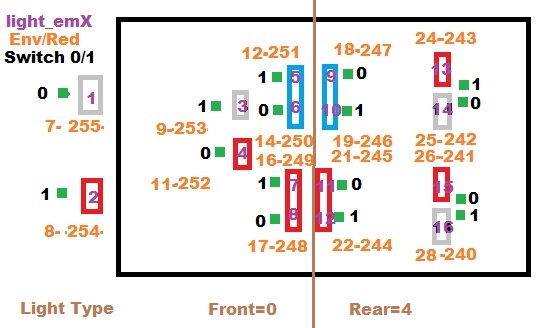
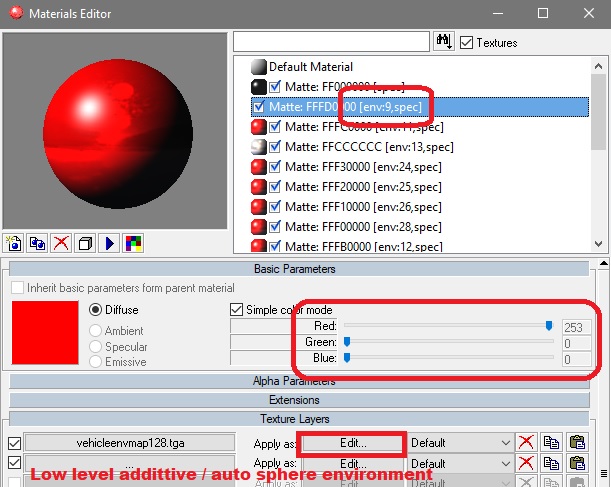

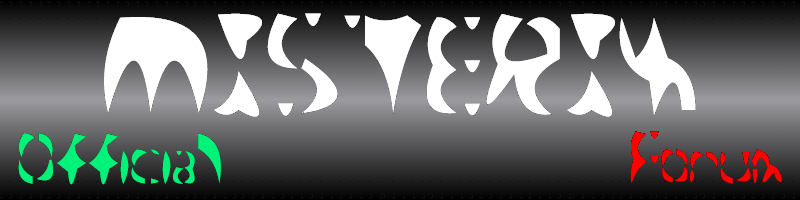






 Offline
Offline